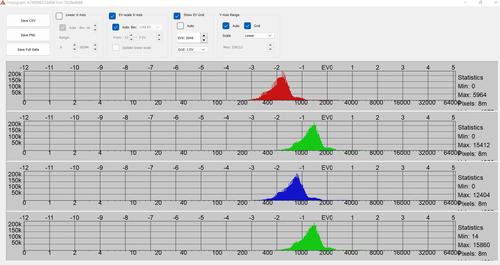Hi Jim, back to the original thread. i revisited the the raw program but this time i turned on uncompressed raw and the exif data said 14 bit . i usually use compressed raw and even though the file say 14 bit it also says pixel depth 8 bit , im a bit 😁confused now converting the raw again in pure 14 bit to tiff 16 bit im still getting clipping ! why ? and comparing the uncompressed to the compressed they is NO difference at all in the final image from both raw digger and ACR but ACR does not clip the white. any ideas ?
Don
-
-
Simply allow us to download the raw file your are working with as simple as that
-
PM'ed you link
-
@DonaldB has written:
PM'ed you link
what do you think is clipped in the file?
-
@IanSForsyth has written:@DonaldB has written:
PM'ed you link
what do you think is clipped in the file?
nothing is clipped in the file, its just when i convert the raw to tiff in raw digger it clips the white dress.
-
@DonaldB has written:@IanSForsyth has written:@DonaldB has written:
PM'ed you link
what do you think is clipped in the file?
nothing is clipped in the file, its just when i convert the raw to tiff in raw digger it clips the white dress.
-
@DonaldB has written:@DonaldB has written:@IanSForsyth has written:@DonaldB has written:
PM'ed you link
what do you think is clipped in the file?
nothing is clipped in the file, its just when i convert the raw to tiff in raw digger it clips the white dress.
Did you even try moving the exposure slider in your editor over to the left a bit? RawDigger is more a diagnostic tool, not an editor/processor. The editing still needs to be done in Lightroom/ACR or whatever you use…
-
@DonaldB has written:
nothing is clipped in the file, its just when i convert the raw to tiff in raw digger it clips the white dress
I have no idea why you are now showing me this raw file that has no clipping, it is beyond me? and when this was mostly about your shirt and that it showed clipping in RD
Raw digger is not a raw converter it is software that allows the user to inspect the raw files data.
Looking at your image Your camera has a baseline exposure of 0.35 so we can work out how much ARC is shifting your tones in the image. This is what RD can tell us and one of its uses

ARC is placing the tonal range of your raw file much more to the right of the histogram in the raw converter so to neutralize this you need to set the
exposure to -0.40
brightness to 0
fill light to 0
contrast to 0
and just as important your WB to temp to 2316 and tint to -150 this is the uniwb for that model of cameraThe image looks much darker because this is a more realistic view as to how your camera has captured the data
It is green because this is also a more realistic view as to how the image was captured with no WB, it is green because much more light in the green channel was recorded for this illuminate
If we look at the very brightest portion of you image
You have room to play with as the brightest area in your image has a luminosity value bellow 80 -
@ErikWithaK has written:@DonaldB has written:@DonaldB has written:@IanSForsyth has written:@DonaldB has written:
PM'ed you link
what do you think is clipped in the file?
nothing is clipped in the file, its just when i convert the raw to tiff in raw digger it clips the white dress.
Did you even try moving the exposure slider in your editor over to the left a bit? RawDigger is more a diagnostic tool, not an editor/processor. The editing still needs to be done in Lightroom/ACR or whatever you use…
why would i do that, the original raw is not clipped and raw digger says the image is underexposed 1 stop in the histogram🤨
anyway why would you diagnose a raw file . what does it tell me ACR doesnt thats going to help with camera settings. -
@IanSForsyth has written:@DonaldB has written:
nothing is clipped in the file, its just when i convert the raw to tiff in raw digger it clips the white dress
I have no idea why you are now showing me this raw file that has no clipping, it is beyond me? and when this was mostly about your shirt and that it showed clipping in RD
Raw digger is not a raw converter it is software that allows the user to inspect the raw files data.
Looking at your image Your camera has a baseline exposure of 0.35 so we can work out how much ARC is shifting your tones in the image. This is what RD can tell us and one of its uses

ARC is placing the tonal range of your raw file much more to the right of the histogram in the raw converter so to neutralize this you need to set the
exposure to -0.40
brightness to 0
fill light to 0
contrast to 0
and just as important your WB to temp to 2316 and tint to -150 this is the uniwb for that model of cameraThe image looks much darker because this is a more realistic view as to how your camera has captured the data
It is green because this is also a more realistic view as to how the image was captured with no WB, it is green because much more light in the green channel was recorded for this illuminate
If we look at the very brightest portion of you image
You have room to play with as the brightest area in your image has a luminosity value bellow 80thanks for that , so dont use the program other than figures ?
my PP image
[]
(/a/JFmBP5gLebNXlyPsFbkrvCtGyClyGZOu5lQcmfbp5gstAAO2lyShMid84whcxu9e/3208/?shva=1)
-
@DonaldB has written:
anyway why would you diagnose a raw file . what does it tell me ACR doesnt thats going to help with camera settings.
ACR is processing your image before you even know it so how can you follow what the raw converter is telling you
ACR is showing you this

to understand and know what the camera setting are doing you really need to see this

This has been told to you numerous times arc is not showing you what is the raw data but processed data and that processing will tell you nothing about how to setup your camera.
-
@IanSForsyth has written:
I have no idea why you are now showing me this raw file that has no clipping, it is beyond me? and when this was mostly about your shirt and that it showed clipping in RD
no the shirt did not show clipping in the raw file like i posted and the raw histogram. Only the exported Tiff showed clipping and i wanted to know why ?
Don -
@IanSForsyth has written:
This has been told to you numerous times arc is not showing you what is the raw data but processed data and that processing will tell you nothing about how to setup your camera.
Dont understand how raw digger is any better than my incamera histogram and so far no one has proven any different. my process is very fast and very refined. i was wondering if i was missing something as everyone talks highly of raw digger.
-
@IanSForsyth has written:
to understand and know what the camera setting are doing you really need to see this
disagree, and you need to up grade you PS ACR as it wouldnt have the latest sony a74 profiles , now this is how you see if anything is blown.😎
and btw nothing is blown.
-
@DonaldB has written:
anyway why would you diagnose a raw file
To see how much more exposure* you could potentially add after the camera histogram shows clipping before clipping the actual raw data.
Typically on most digital cameras you can safely add half to one stop more exposure* after the camera histogram shows clipping before you actually begin to clip the raw data. This extra exposure* helps reduce visible noise, because of the higher SNR due to the extra exposure*, after you adjust the image lightness of the raw data back to what it would have been had you left the camera settings where they were when the camera's histogram showed clipping and not added the extra exposure*
For example, for a given scene and lighting:
Say f/5.6, 1/200s, ISO 100
outputs a camera histogram where the histogram data is beginning to touch the right side.
But assume you know from experience with RawDigger (or something similar) that you can add 1 stop of exposure* at this point before the actual raw data will clip.
So you now set the camera settings to
Say f/5.6, 1/100s, ISO 100
Now, of course the camera histogram will show significant clipping but the raw data itself is not actually clipped.
When you open the f/5.6, 1/100s, ISO 100 raw file in ACR and set the 'exposure' slider 1 stop to the left, to reduce image lightness by 1 stop, the image will have have less visible noise than the 1/200s shot.
Hence the benefit of analysing raw files with something like RawDigger.
@DonaldB has written:what does it tell me ACR doesnt thats going to help with camera settings.
The raw histogram tells you when the actual raw data is clipped. The ACR histogram cannot possibly tell you with the same accuracy how much extra exposure* you could have potentially added before the actual raw data would clip.
* exposure - amount of light striking the sensor per unit area while the shutter is open
** optimal exposure - the maximum exposure* within dof and motion blur requirements without clipping important highlights.
*** under exposed - more exposure* could have been added with the DOF and blur constraints still being met without clipping important highlights. -
@DannoB has written:@DonaldB has written:
anyway why would you diagnose a raw file
To see how much more exposure* you could potentially add after the camera histogram shows clipping before clipping the actual raw data.
Typically on most digital cameras you can safely add half to one stop more exposure* after the camera histogram shows clipping before you actually begin to clip the raw data. This extra exposure* helps reduce visible noise, because of the higher SNR due to the extra exposure*, after you adjust the image lightness of the raw data back to what it would have been had you left the camera settings where they were when the camera's histogram showed clipping and not added the extra exposure*
For example, for a given scene and lighting:
Say f/5.6, 1/200s, ISO 100
outputs a camera histogram where the histogram data is beginning to touch the right side.
But assume you know from experience with RawDigger (or something similar) that you can add 1 stop of exposure* at this point before the actual raw data will clip.
So you now set the camera settings to
Say f/5.6, 1/100s, ISO 100
Now, of course the camera histogram will show significant clipping but the raw data itself is not actually clipped.
When you open the f/5.6, 1/100s, ISO 100 raw file in ACR and set the 'exposure' slider 1 stop to the left, to reduce image lightness by 1 stop, the image will have have less visible noise than the 1/200s shot.
Hence the benefit of analysing raw files with something like RawDigger.
@DonaldB has written:what does it tell me ACR doesnt thats going to help with camera settings.
The raw histogram tells you when the actual raw data is clipped. The ACR histogram cannot possibly tell you with the same accuracy how much extra exposure* you could have potentially added before the actual raw data would clip.
* exposure - amount of light striking the sensor per unit area while the shutter is open
** optimal exposure - the maximum exposure* within dof and motion blur requirements without clipping important highlights.
*** under exposed - more exposure* could have been added with the DOF and blur constraints still being met without clipping important highlights.what im finding is raw digger is not accurate at all. for the girl image these are what im seeing.
-
@DonaldB has written:
disagree, and you need to up grade you PS ACR as it wouldnt have the latest sony a74 profiles ,
Around and around we go, how much is ACR shifting your raw data to the right do you know? if you don't know then how can you know what is clipped when look in ACR so please tell me how much behind the scene processing is being done?
What without knowing how much your 3 channels are being multiplied for a given WB how can you tell what is clipped in the conversion? Please tell me how much is being done for a daily light WB? can you tell me this and if you can not how do you know what is clipped within the raw conversion?@DonaldB has written:now this it how you see if anything is blown.😎
and btw nothing is blown.No IT REALLY TELLS ME HOW LITTLE YOU REALLY KNOW
What it is telling you is where in a color space that color falls
Oh no look at my red at 255 they are soooo close to clipping

but wait a minute the very same color show this how can it be? the red is not even close to the side of the histogram what gives

one grab tell me that color of red is at 255,0,0 and the other is 179,70,26
So please tell me which value is the correct value with how that color looks with in the image. I would start there. Its seems like you are unwilling to learn anything outside of what you think you knowLike I said it really tell me how little you know.
The best thing would be to rather than assume what you know as correct and start looking to see where and how you are incorrect -
@DonaldB has written:@DannoB has written:@DonaldB has written:
anyway why would you diagnose a raw file
To see how much more exposure* you could potentially add after the camera histogram shows clipping before clipping the actual raw data.
Typically on most digital cameras you can safely add half to one stop more exposure* after the camera histogram shows clipping before you actually begin to clip the raw data. This extra exposure* helps reduce visible noise, because of the higher SNR due to the extra exposure*, after you adjust the image lightness of the raw data back to what it would have been had you left the camera settings where they were when the camera's histogram showed clipping and not added the extra exposure*
For example, for a given scene and lighting:
Say f/5.6, 1/200s, ISO 100
outputs a camera histogram where the histogram data is beginning to touch the right side.
But assume you know from experience with RawDigger (or something similar) that you can add 1 stop of exposure* at this point before the actual raw data will clip.
So you now set the camera settings to
Say f/5.6, 1/100s, ISO 100
Now, of course the camera histogram will show significant clipping but the raw data itself is not actually clipped.
When you open the f/5.6, 1/100s, ISO 100 raw file in ACR and set the 'exposure' slider 1 stop to the left, to reduce image lightness by 1 stop, the image will have have less visible noise than the 1/200s shot.
Hence the benefit of analysing raw files with something like RawDigger.
@DonaldB has written:what does it tell me ACR doesnt thats going to help with camera settings.
The raw histogram tells you when the actual raw data is clipped. The ACR histogram cannot possibly tell you with the same accuracy how much extra exposure* you could have potentially added before the actual raw data would clip.
* exposure - amount of light striking the sensor per unit area while the shutter is open
** optimal exposure - the maximum exposure* within dof and motion blur requirements without clipping important highlights.
*** under exposed - more exposure* could have been added with the DOF and blur constraints still being met without clipping important highlights.what im finding is raw digger is not accurate at all. for the girl image these are what im seeing.
I think i finally get it, tell me if im right or wrong . the greens in raw digger are showing slightly over EV0 correct ! but when i take the raw into ACR the WB has been processed thus reducing the 2 green channels ! and then not showing clipping ,is that whats happening ?