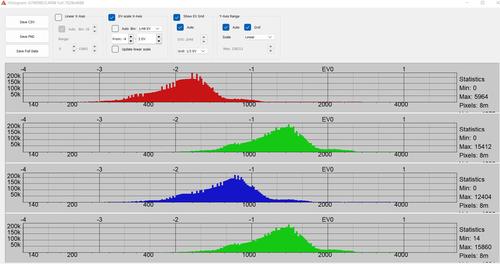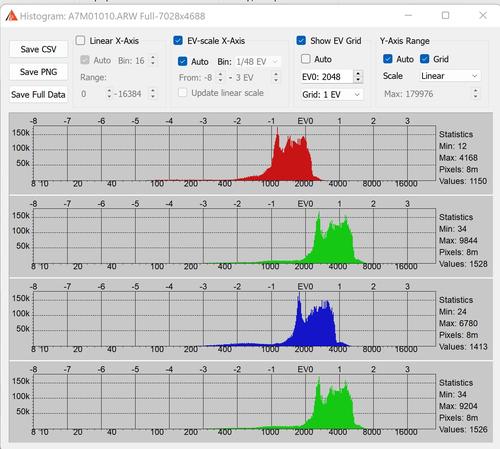To see how much more exposure* you could potentially add after the camera histogram shows clipping before clipping the actual raw data.
Typically on most digital cameras you can safely add half to one stop more exposure after the camera histogram shows clipping before you actually begin to clip the raw data. This extra exposure helps reduce visible noise, because of the higher SNR due to the extra exposure, after you adjust the image lightness of the raw data back to what it would have been had you left the camera settings where they were when the camera's histogram showed clipping and not added the extra exposure
For example, for a given scene and lighting:
Say f/5.6, 1/200s, ISO 100
outputs a camera histogram where the histogram data is beginning to touch the right side.
But assume you know from experience with RawDigger (or something similar) that you can add 1 stop of exposure* at this point before the actual raw data will clip.
So you now set the camera settings to
Say f/5.6, 1/100s, ISO 100
Now, of course the camera histogram will show significant clipping but the raw data itself is not actually clipped.
When you open the f/5.6, 1/100s, ISO 100 raw file in ACR and set the 'exposure' slider 1 stop to the left, to reduce image lightness by 1 stop, the image will have have less visible noise than the 1/200s shot.
Hence the benefit of analysing raw files with something like RawDigger.