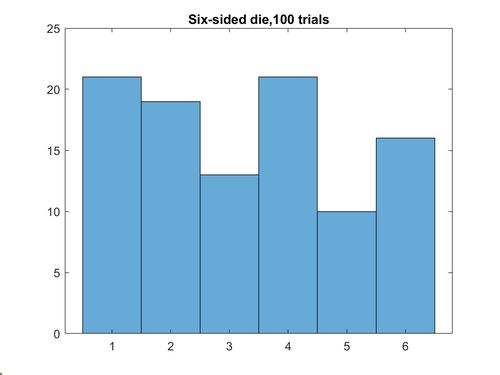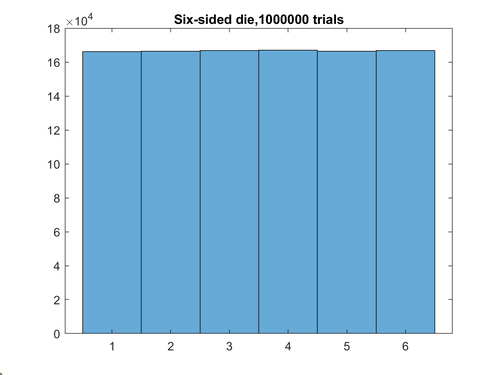I need to share my ignorance .. there is a recent post about a Raw Histogram .. and I'd really like to know what a Raw Histogram would be .. My understanding is that the RAW data is simply a set of photon counts. Histograms are base on color data, usually … Thus, the Raw data has to be converted to some image format – TIFF, JPEG whatever … Even it the histogram is about light gathering across the sensor it seems that some conversion might be required to make that data useful … but then I am sharing my ignorance …. and will read responses with interest ..
I need a definition for Raw Histogram ….
WhyNot