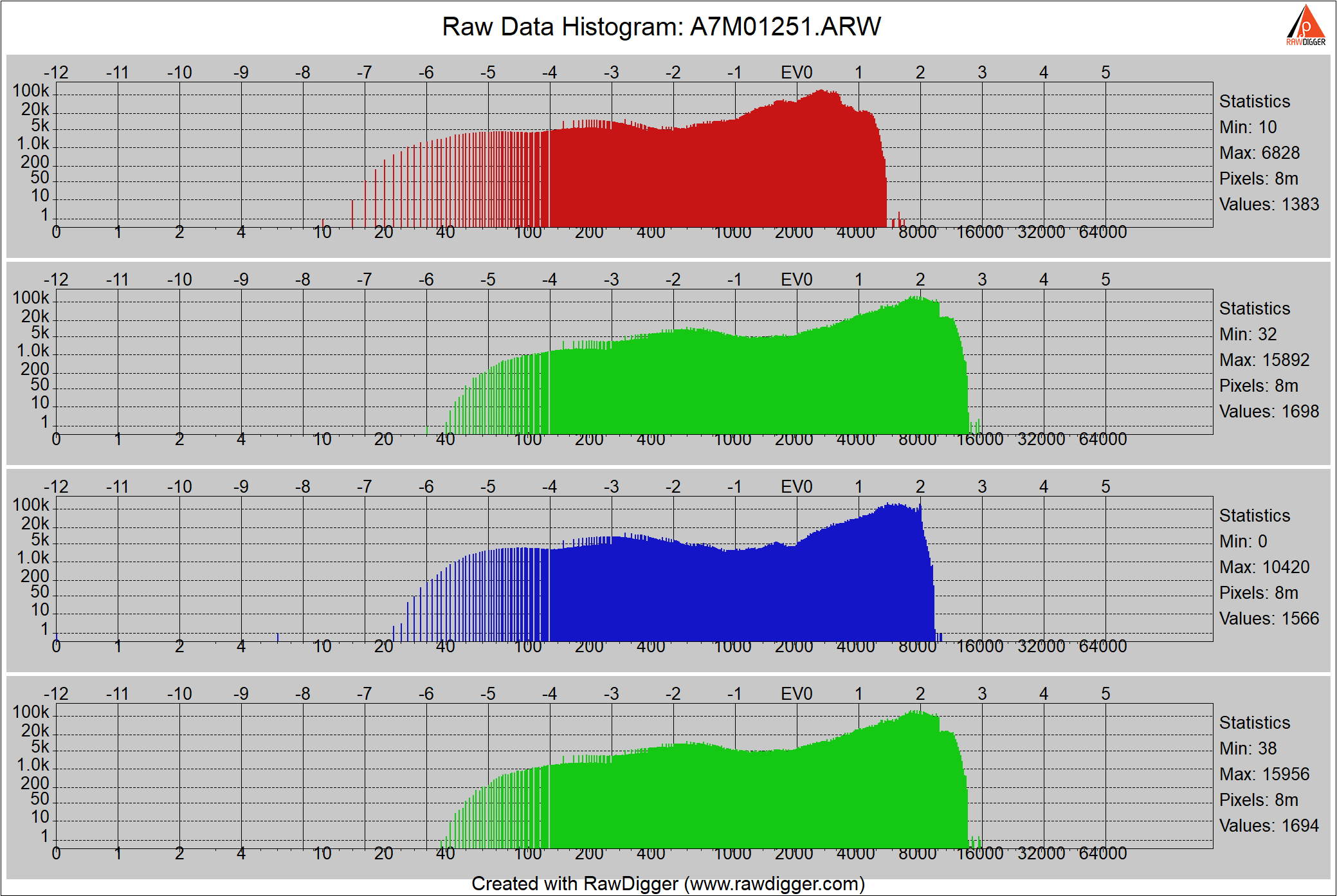Yeah, reading back through the thread, I get it. I think you'd like to know the difference between a raw histogram and what's usually depicted, no? And then, of what use is it?
Just to anchor the explanation, I'm talking about a raw image as an two-dimensional array of values that represent the light from a scene. Typically, the image you look at has been transformed from the scene measurements by a sequence of tools, e.g., demosaic, white balance, tone curve, etc. So, the values in the displayed image are not the same as the corresponding values measured at the scene by the camera. contained in the raw file.
A histogram is a visual representation of the distribution of a data set. With an image as the data set, we're most interested in the distribution of tone values, and that's what an image histogram tells us: distribution of tones. Thing is, the distribution of the final rendition does not tell us the distribution of the light in the scene, due to all those tools used to make the image. The tone curve, in particular is usually a "lift" of the mid and high tones to higher than their original scene values. So, the histogram calculated from the raw data, which represents the light at the scene, is different than that of the final image, which has been produced to look right on a monitor or paper.
Soooo.... looking a a histogram of the display image doesn't tell you what you need to know about the light at the scene. Particularly, the display histogram may show more pixels saturated due to the lift of the tone curve, leading one to believe they overexposed the image when the original raw data still had some room before reaching saturation. And, you can't just dial in a particular exposure compensation and forget about it; the situation is different from scene-to-scene.
But... looking at a raw histogram with software after-the-fact just tells you about the exposure decision you made, too late to influence it. That's why there's desire to have an in-camera raw histogram, to provide that information before the shot is captured. Like I said in a previous post somewhere, I think I'd rather have raw blinkies than the raw histogram; a bit more actionable.
Anyway, an attempt to answer your original question.