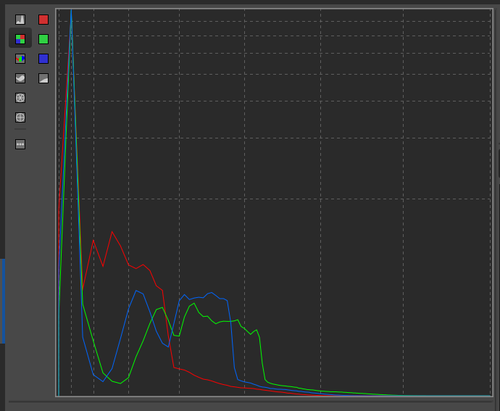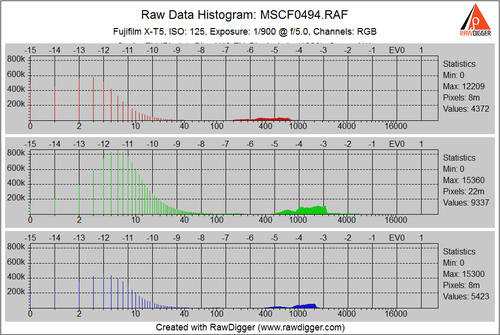One of those is messed up somewhere.
-
@TimoK has written:
Alan should have exposed one or one and half stop more and still he did not clip the highlights. Then there was much more details in shadows to lift.
It's always wonderful to realise what I "could" have done. But when you are in the middle of a cave, with treacherous rocks underfoot, it's hard to think logically - and not possible to realistically review the image. This is where the picture was taken www.animalflowercave.com/
Alan
-
@AlanSh has written:@TimoK has written:
Alan should have exposed one or one and half stop more and still he did not clip the highlights. Then there was much more details in shadows to lift.
It's always wonderful to realise what I "could" have done. But when you are in the middle of a cave, with treacherous rocks underfoot, it's hard to think logically - and not possible to realistically review the image. This is where the picture was taken www.animalflowercave.com/
That is usually the case! And in the end the shot that you actually took is generally better than the one you didn't because you were fiddling around with the camera.
-
@bobn2 has written:@AlanSh has written:@TimoK has written:
Alan should have exposed one or one and half stop more and still he did not clip the highlights. Then there was much more details in shadows to lift.
It's always wonderful to realise what I "could" have done. But when you are in the middle of a cave, with treacherous rocks underfoot, it's hard to think logically - and not possible to realistically review the image. This is where the picture was taken www.animalflowercave.com/
That is usually the case! And in the end the shot that you actually took is generally better than the one you didn't because you were fiddling around with the camera.
Okay, if you take it so...
I only gave my advice in intention to just help. Exposure bracketing is something you should train in your backyard before you are in the cave.Anyways, your picture was a lot better than those in www.animalflowercave.com/ page. I don't speak about food shots.😎
Edit. I did closer look to the raw histogram of your picture. There is only one stop headroom before clipping. But one stop there is.
-
Here's my take.
RawDigger raw histogram:
Exported the RAF file from RawDigger as a 16-bit TIFF.
Then off to the GIMP using layers and stuff:
Made a mask for the shadows and it's inverse for the rest. The Threshold function was perfect for that image.
Edited the shadows with the Exposure function, applied some USM and played with Contrast and Brightness a bit.
The sky/water had a bunch of dots - something to do with auto-focus, I guess. Toned them down with 1.5px Gaussian blur. Sky color was nowhere near the posted blue, so cranked the Chroma and adjusted the Hue to taste.
et voila:
-
@AlanSh has written:
I have the photo below (full size if you want to play). I know there is rock detail in the black area but how do i get the detail out without lightening the rest of the picture?
Thanks for any advice
Alan
I don't have Photoshop but basically I recommend layers and masks to separately adjust the shadows and sky/water, see my quick shot in this thread. Messing around with global whole-image adjustments is likely a waste of time, IMHO.
-
@xpatUSA has written:
Here's my take.
RawDigger raw histogram:
Exported the RAF file from RawDigger as a 16-bit TIFF.
Then off to the GIMP using layers and stuff:
Made a mask for the shadows and it's inverse for the rest. The Threshold function was perfect for that image.
Edited the shadows with the Exposure function, applied some USM and played with Contrast and Brightness a bit.
The sky/water had a bunch of dots - something to do with auto-focus, I guess. Toned them down with 1.5px Gaussian blur. Sky color was nowhere near the posted blue, so cranked the Chroma and adjusted the Hue to taste.
et voila:
Why are the distant cliffs chopped up into little squares, with green patches?
David
-
-
@davidwien has written:@xpatUSA has written:
Here's my take.
RawDigger raw histogram:
Exported the RAF file from RawDigger as a 16-bit TIFF.
Then off to the GIMP using layers and stuff:
Made a mask for the shadows and it's inverse for the rest. The Threshold function was perfect for that image.
Edited the shadows with the Exposure function, applied some USM and played with Contrast and Brightness a bit.
The sky/water had a bunch of dots - something to do with auto-focus, I guess. Toned them down with 1.5px Gaussian blur. Sky color was nowhere near the posted blue, so cranked the Chroma and adjusted the Hue to taste.
et voila:
Why are the distant cliffs chopped up into little squares, with green patches?
David
I have no idea without further investigation. Fortunately, the subject of this thread is recovery of the shadow detail and my response was to Alan's "how do I get the detail back from the dark areas?".
-
@xpatUSA has written:@davidwien has written:@xpatUSA has written:
Here's my take.
et voila:
Why are the distant cliffs chopped up into little squares, with green patches?
DavidI have no idea without further investigation.
It's LibRaw's conversion of the RAF file to TIFF RGB:
-
All very interesting stuff. Thank you.
Alan -
@xpatUSA has written:
It's LibRaw's conversion of the RAF file to TIFF RGB:
Camera: X-T5/FUJIFILM ISO125 13mm (35mm eq. 20mm) 1/900s 𝑓/5.0
Somewhat unfair to LibRaw. LibRaw can be used to make conversions as good as you like. It's a matter of the options that you chose when you convert. This camera has the somewhat unusual XTrans CFA, which needs somewhat specialist demosaicking. I'm guessing the RawDigger, which isn't really meant to be a raw processing tool, hasn't gone so far into the XTrans weeds, and hence not made such a good job of it.
-
@bobn2 has written:@xpatUSA has written:
It's LibRaw's conversion of the RAF file to TIFF RGB:
Camera: X-T5/FUJIFILM ISO125 13mm (35mm eq. 20mm) 1/900s 𝑓/5.0
Somewhat unfair to LibRaw. LibRaw can be used to make conversions as good as you like. It's a matter of the options that you chose when you convert. This camera has the somewhat unusual XTrans CFA, which needs somewhat specialist demosaicking. I'm guessing the RawDigger, which isn't really meant to be a raw processing tool, hasn't gone so far into the XTrans weeds, and hence not made such a good job of it.
I did a quick job without bothering to look into RawDigger's options for specific sensors - yes, it does have a few.
As to "unfair", I had not commented adversely on Libraw other that telling David where the patternation came from.
As we drift further and further away from the thread title, does anyone have a comment about my shadow restoration?
-
@xpatUSA has written:
oes anyone have a comment about my shadow restoration?
Yes, I think the sea is the wrong colour.
This was my quick attempt in PS - I can do more, but I think it's OK as it is.
-
-
-
-
Donald, I didn't miss your bird - I think it's an excellent addition (and one I was already planning to do myself).
Xpat - sorry, I was being flippant. You've brought out the shadows nicely, but introduced some odd things while doing it.
Alan