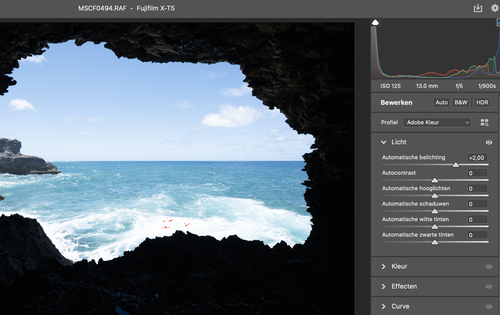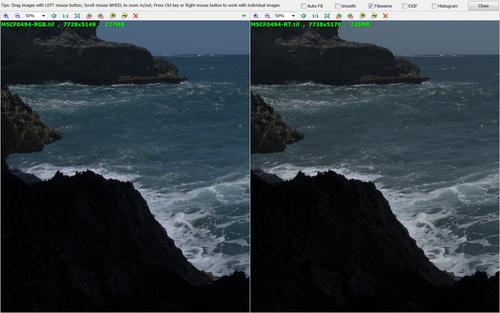The shadows on the bird are not consistent with the shadows in the photo. In the bird the light comes from the right side and in the photo it comes from the left.
Flip the bird horizontally
-
-
not up to me to make it perfect .not my image ,just an idea.
-
@AlanSh has written:
Xpat - sorry, I was being flippant. You've brought out the shadows nicely, but introduced some odd things while doing it.
Alan
Aaaah - English humor - been here too long, LOL.
More shadows for critiquing without distraction, pixel-peepers will love the patternation:
-
-
@AlanSh has written:
And here's my try with Capture One
In my eyes this edit by Alan is the clear winner. Manuel edit using Capture One is as good but shadows were lifted a little less, which maybe better to my taste. Hard to say. Anyway, praise to Capture One!
-
@xpatUSA has written:
I did a quick job without bothering to look into RawDigger's options for specific sensors - yes, it does have a few.
If you can select "Markensteijn" demosaicing method in RawDigger try it. It's the one RawTherapee uses for XTrans files.
-
@TimoK has written:@xpatUSA has written:
I did a quick job without bothering to look into RawDigger's options for specific sensors - yes, it does have a few.
If you can select "Markensteijn" demosaicing method in RawDigger try it. It's the one RawTherapee uses for XTrans files.
Thanks for the suggestion - but nope, RawDigger doesn't have it. I tried RT and compared it with RawDigger RGB:
They seem quite similar.
-
@xpatUSA has written:
I did a quick job without bothering to look into RawDigger's options for specific sensors - yes, it does have a few.
As to "unfair", I had not commented adversely on Libraw other that telling David where the patternation came from.
It read a bit like it, but I'm sure that you didn't mean it this way. LibRaw is a software library. I'm sure software designed for raw conversion based on LibRaw would not make such a mess of an XTrans sensor - but RawDigger is not designed for that purpose. I just commented because some Fujifilm users might get the wrong idea that they should dodge LibRaw based software.
-
@DonaldB has written:
not up to me to make it perfect .not my image ,just an idea.
I think you'll also find that that bird doesn't inhabit that location 😉
-
@bobn2 has written:@xpatUSA has written:
I did a quick job without bothering to look into RawDigger's options for specific sensors - yes, it does have a few.
As to "unfair", I had not commented adversely on Libraw other that telling David where the patternation came from.
It read a bit like it, but I'm sure that you didn't mean it this way. LibRaw is a software library. I'm sure software designed for raw conversion based on LibRaw would not make such a mess of an XTrans sensor - but RawDigger is not designed for that purpose. I just commented because some Fujifilm users might get the wrong idea that they should dodge LibRaw based software.
As xpat said, there's many methods in RawDigger to select , but he did not select any special demosaicing method. That grid looks like demosaicing in RT with Demosaicing method "none".
-
@xpatUSA has written:
They seem quite similar.
Yes, they seem. But these are quite different from your earlier edits with that very disturbing grid and wrong colours. Now they look much better in colours, but w/o lifted shadows.😎
-
@bobn2 has written:@xpatUSA has written:
I did a quick job without bothering to look into RawDigger's options for specific sensors - yes, it does have a few.
As to "unfair", I had not commented adversely on Libraw other that telling David where the patternation came from.
It read a bit like it, but I'm sure that you didn't mean it this way. LibRaw is a software library. I'm sure software designed for raw conversion based on LibRaw would not make such a mess of an XTrans sensor - but RawDigger is not designed for that purpose. I just commented because some Fujifilm users might get the wrong idea that they should dodge LibRaw based software.
There might have been finger-trouble in my first output from RawDigger. See my last post above where RawDigger did much gooder than before with that same raw file.
-
-
@ArvoJ has written:
Not photoshop, but Corel PSP HDR merge from Silkypix exported 16bit TIFF images (-1EV - +5EV). No adjustments in Silkypix (it needs to remove some noise in shadows, but this was not the goal).
Not much different from my attempt on page 1, which was done with PhotoLab.
David
-
It just shows how much information is actually stored in there - shame that the camera can't do that "natively".
Alan
-
@AlanSh has written:
It just shows how much information is actually stored in there - shame that the camera can't do that "natively".
Alan
In a Fujifim camera there's probably a picture mode that does it, it's just finding out which it is and then discovering how to expose for that particular mode so that it comes out how you wanted it. Generally it's easier to work in raw, expose to maximise information and process to get the image as you want.
-
@bobn2 has written:
In a Fujifim camera there's probably a picture mode that does it
In x100v are at least three settings for high DR scenes - DR, DR priority (both affect single shot) and HDR (takes three images and combines them). I haven't tried those yet.
-